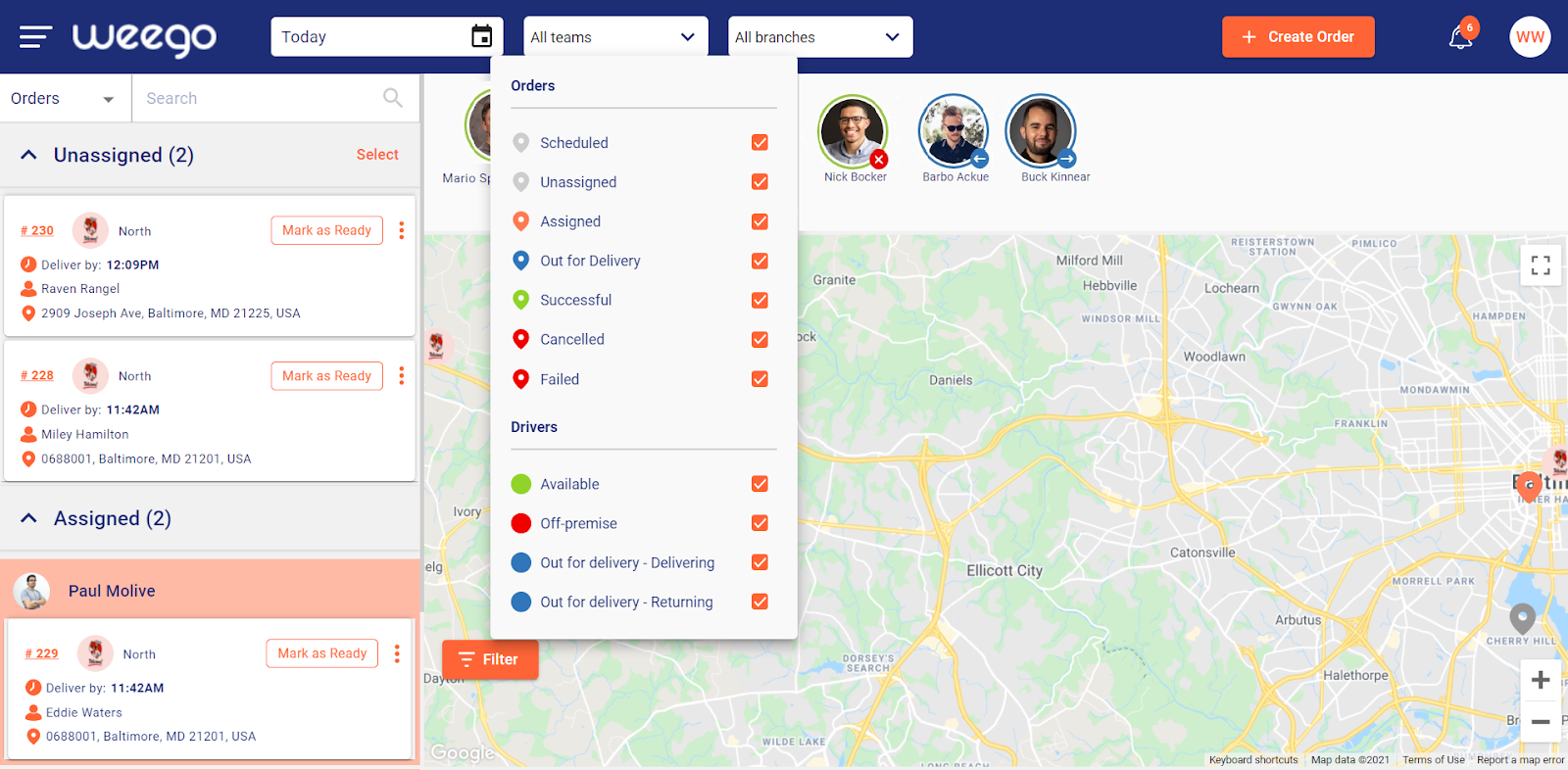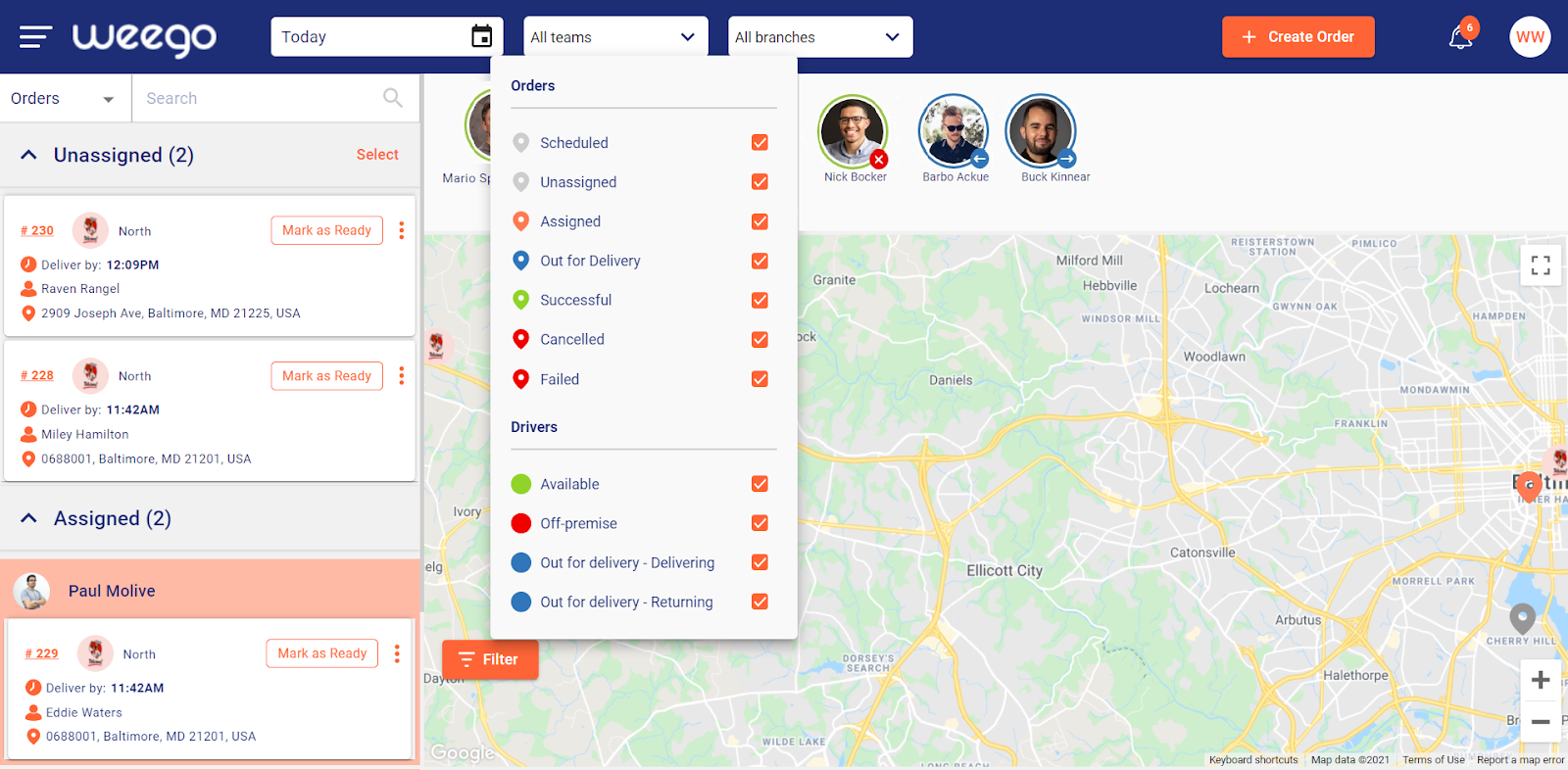The map allows you to visualize your entire operation geospatially.
Branches are displayed with their logos as per their specified location.
Orders are displayed as map markers (pins) and colored based on their stage in the delivery journey as follows:
Scheduled and unassigned in Gray
Assigned in orange.
Delivering in blue.
Successfully completed in green.
Failed or cancelled in red.
Drivers, when on-duty, are displayed as vehicle icons based on their vehicle type. They show in different colors based on their status:
Idle and available in green.
Idle and off premise in red.
Assigned and available in orange.
Assigned and off premise in red.
Out for delivery in blue.
Returning in blue.
Orders and drivers can be filtered based on the status. (The filter chosen will apply on the map only and will not affect the order panel
You can also zoom the map using the map control on the bottom right and see the map on full screen using the button on the top right.