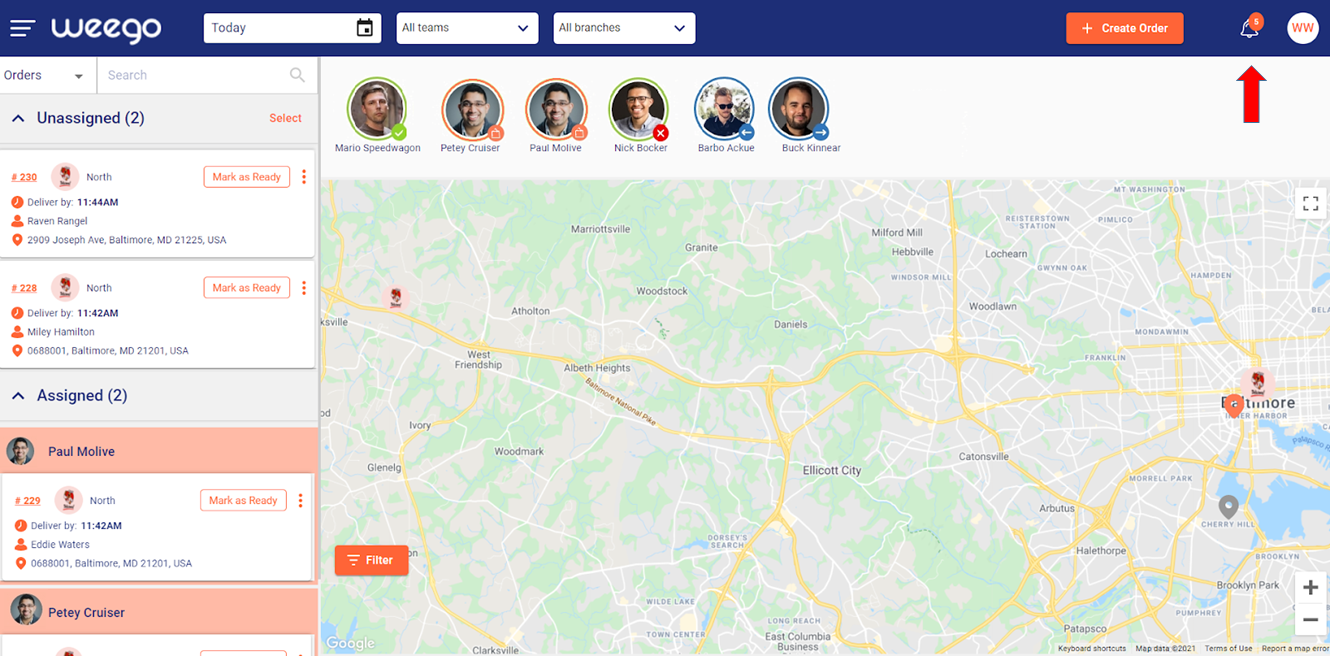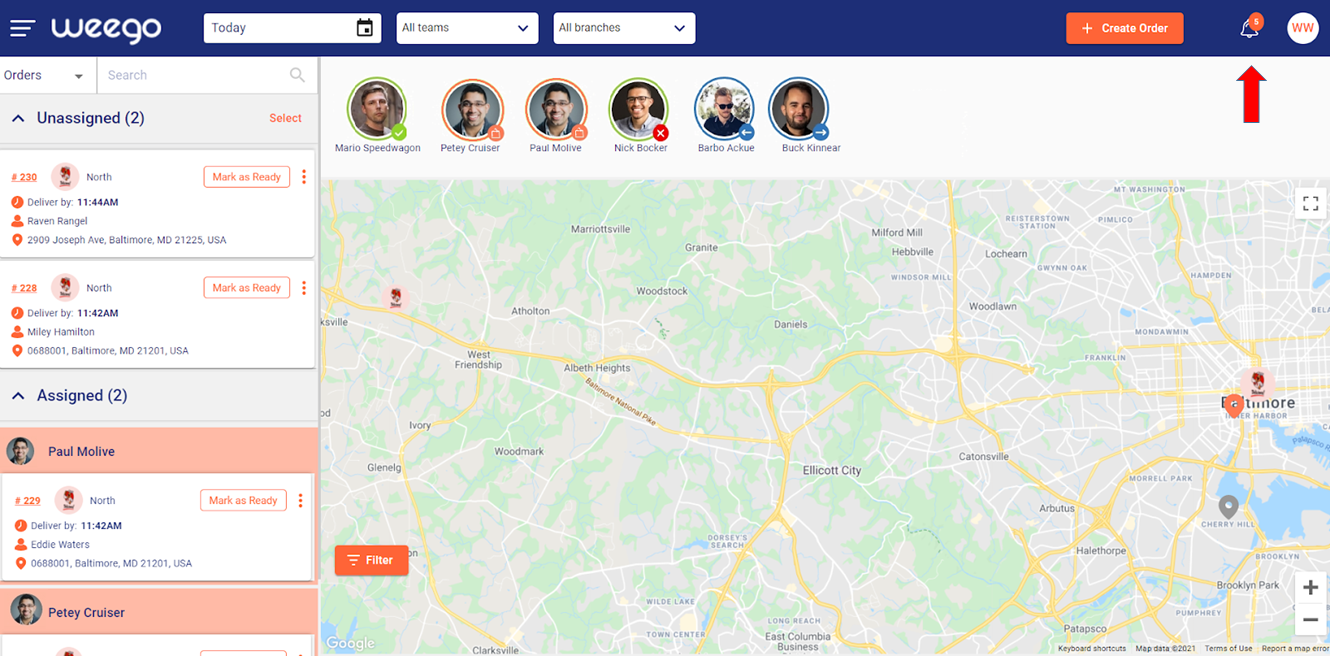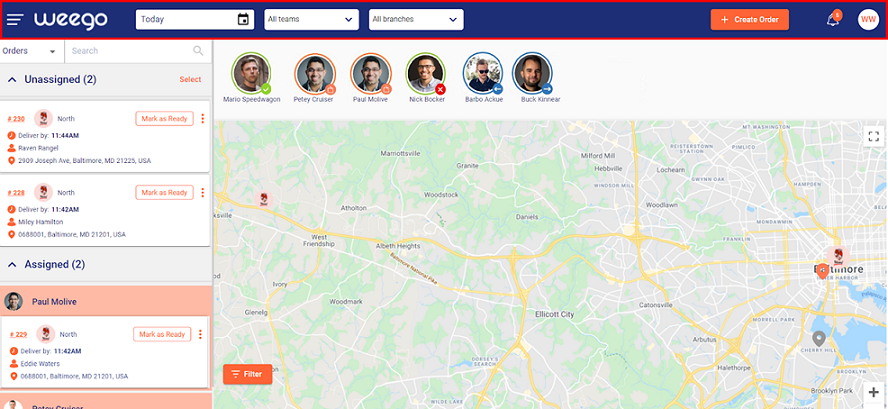
This function allows you to jump to a specific day to see the orders and drivers’ activity of that day. The date filter is set by default to Today
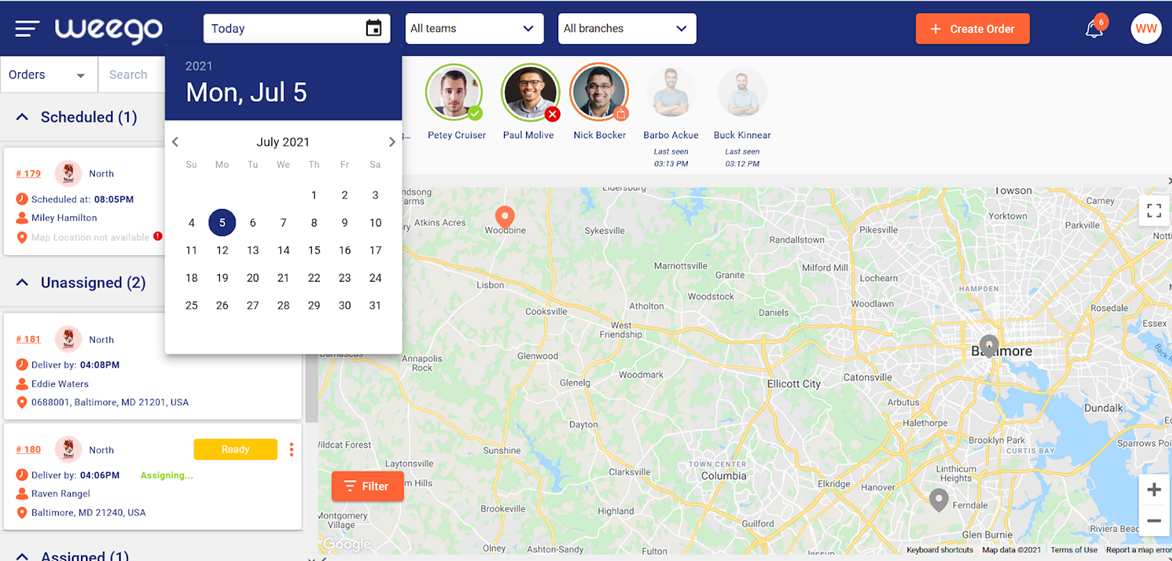
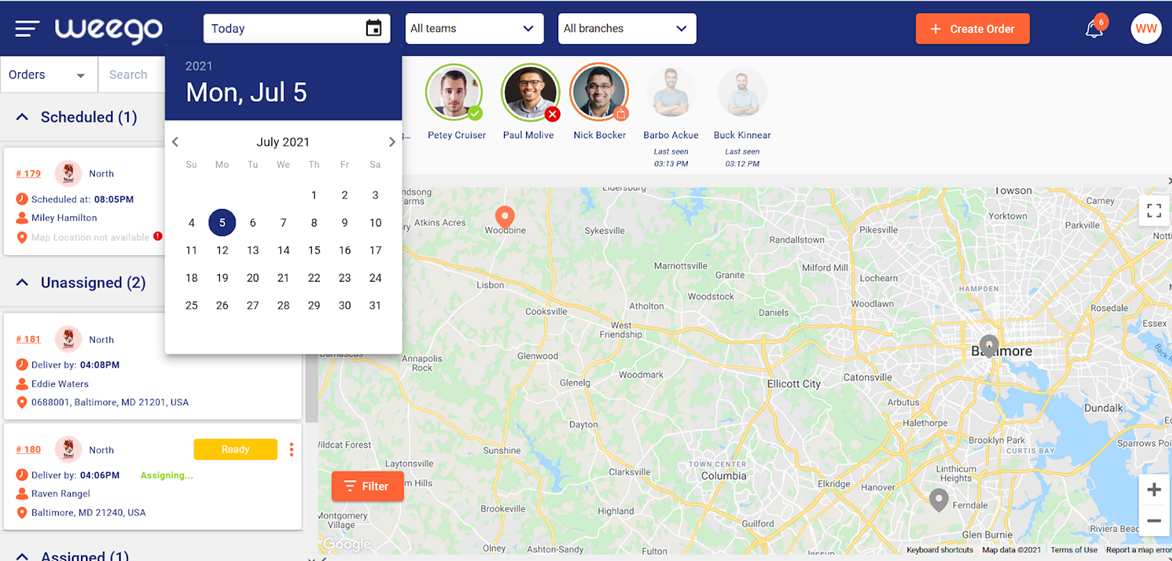
This function allows you to filter drivers of one or more specific teams. Dispatchers can only see teams assigned to them. Operators can see teams that handle the branch/es they are assigned to.
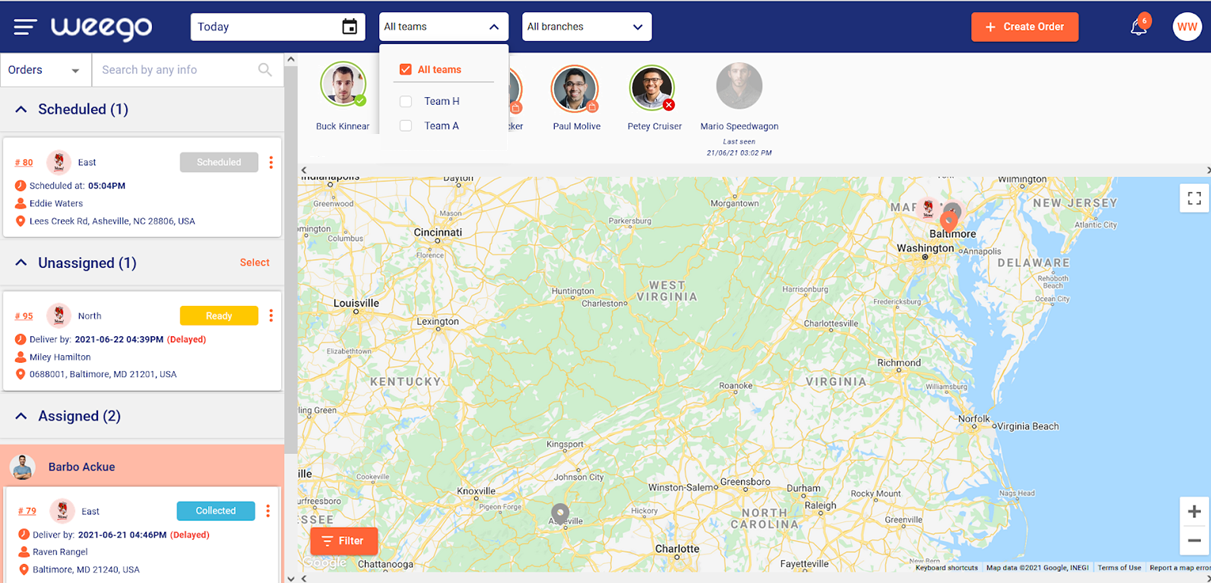
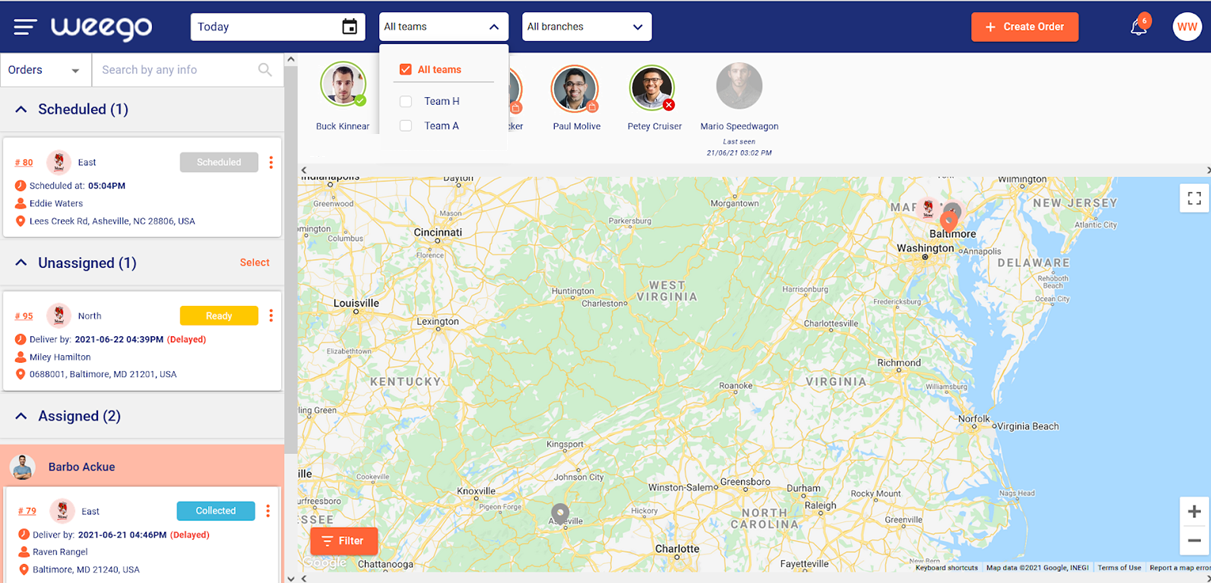
This function allows you to filter the orders to one or more branches. Dispatchers can only see branches that are handled by their assigned team. Operators can only see branches assigned to them.
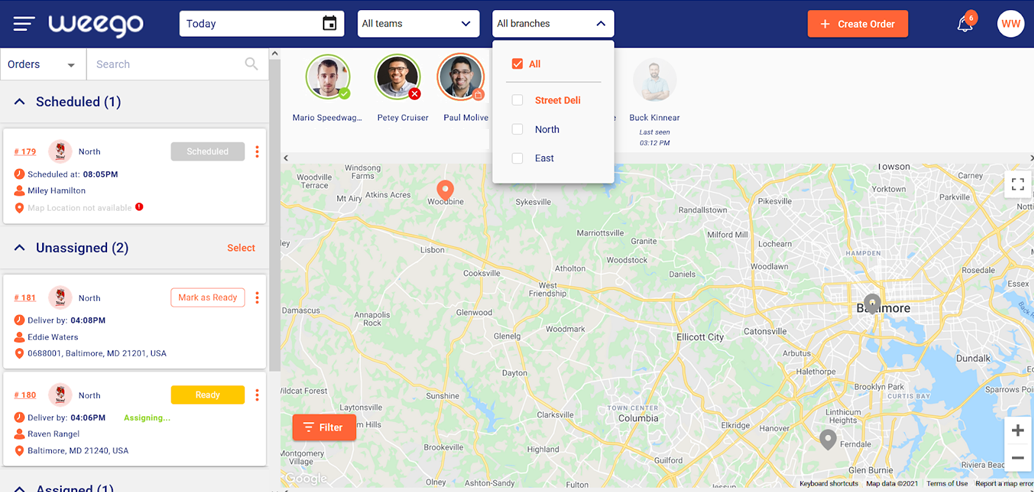
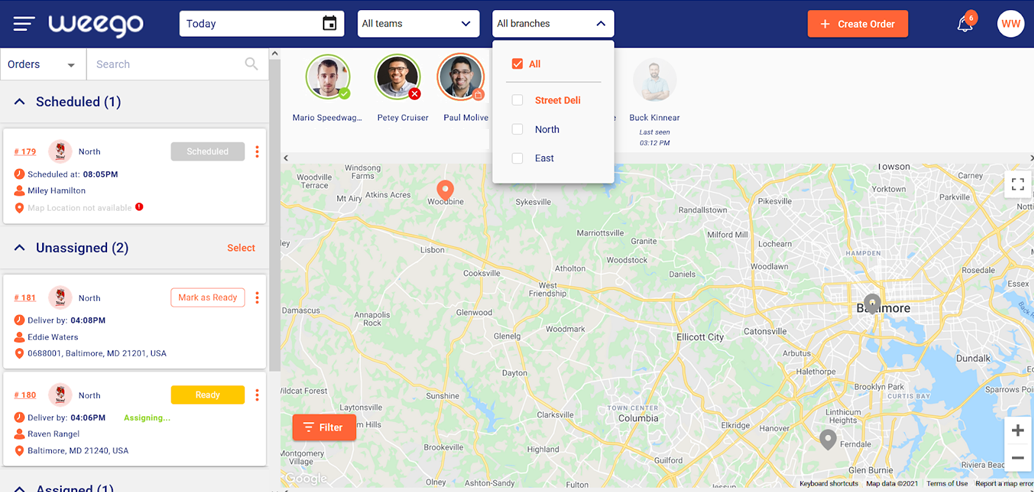
This function takes you to the order creation page, where you can create a new customer delivery order.
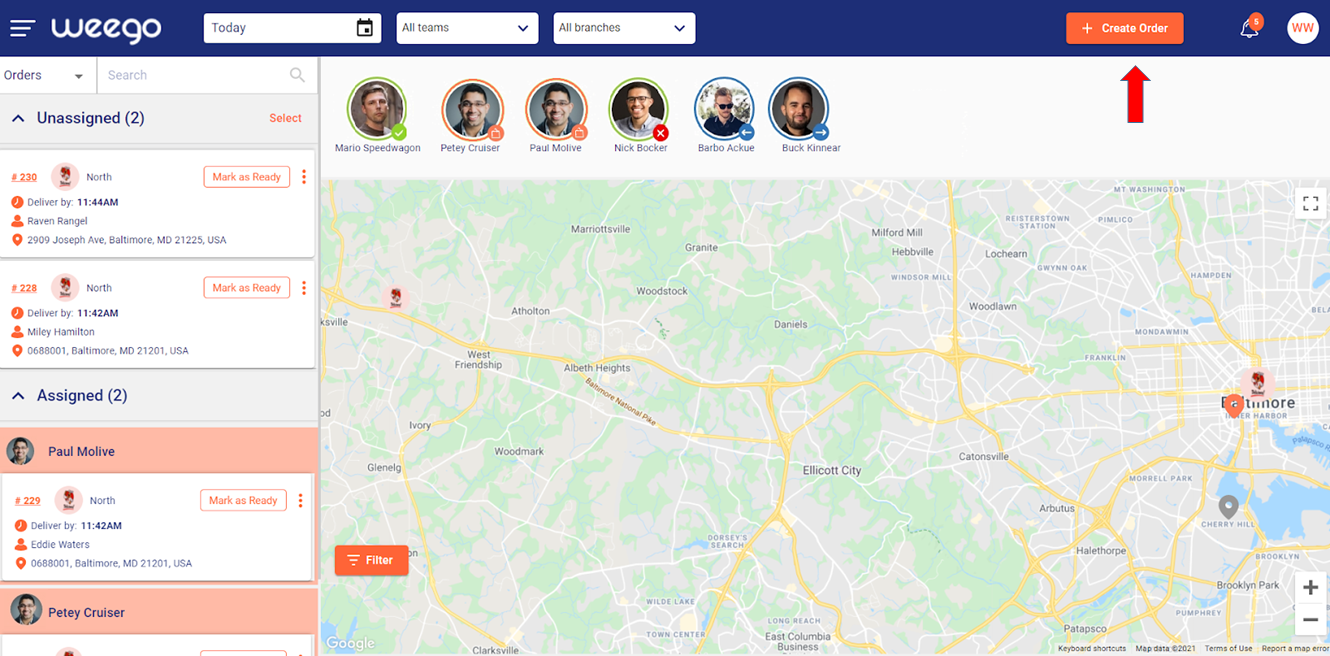
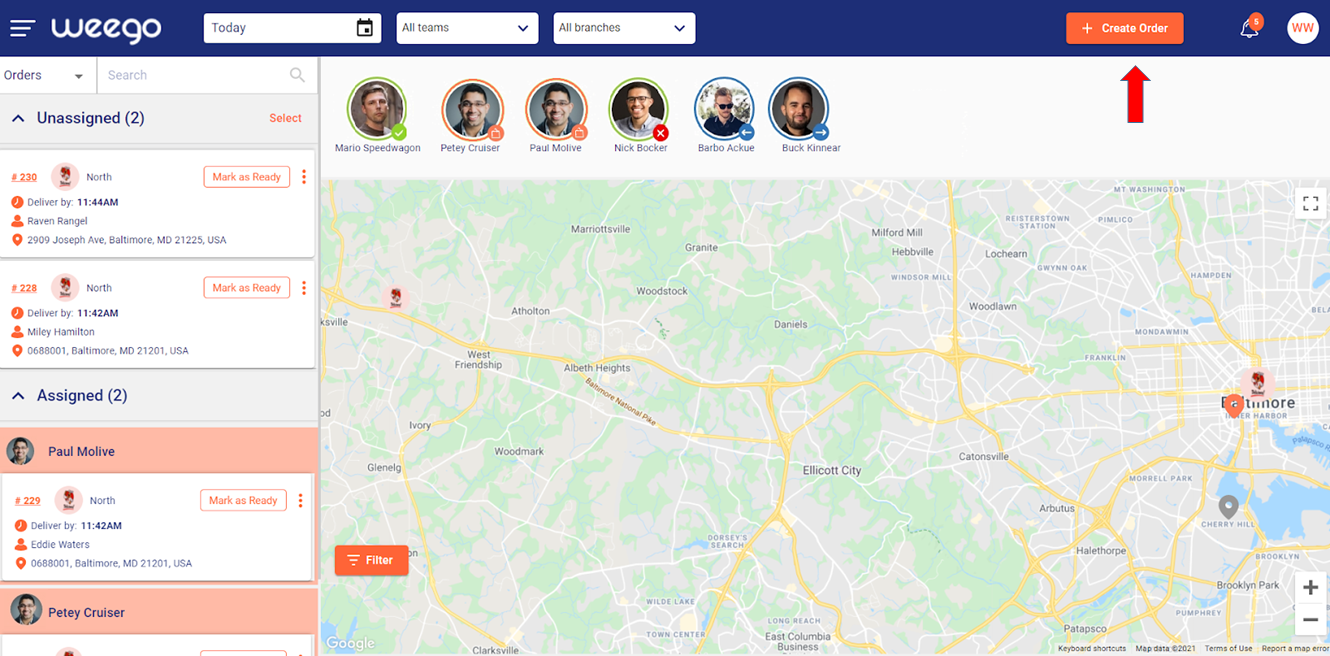
Notifications will keep you informed on the important things happening in the operation. This function is visible from any page. New notifications emit a sound to alert the user.