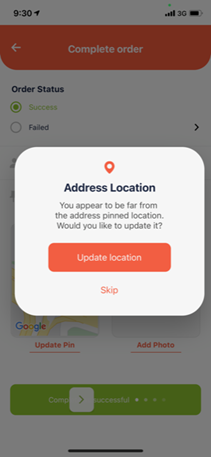If the order has no set location on the map, you will be prompted to add a map address by pinning the location of the address. This will make it easier to reach the address during future deliveries.
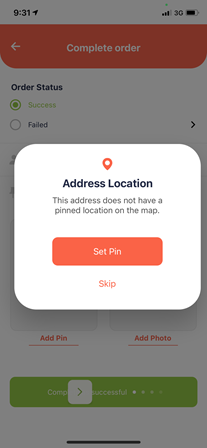
To pin the address, a map will open up, and you can drag the PIN to the exact address location. You will be able to view your own location to match it with the address. Once done, click on Set.
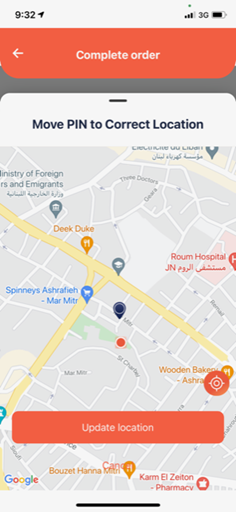
First time addresses are considered unverified addresses by the system. If you are delivering to a yet unverified address and:
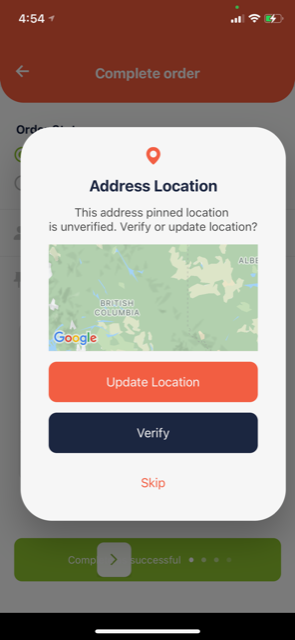
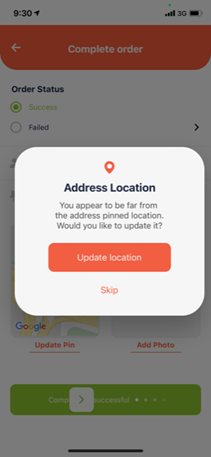
You will be prompted to relocate the pin location.