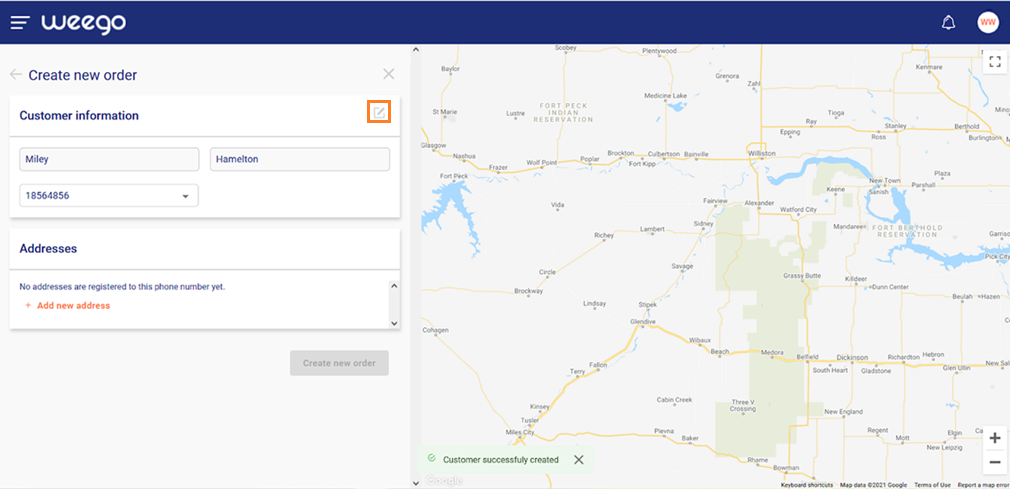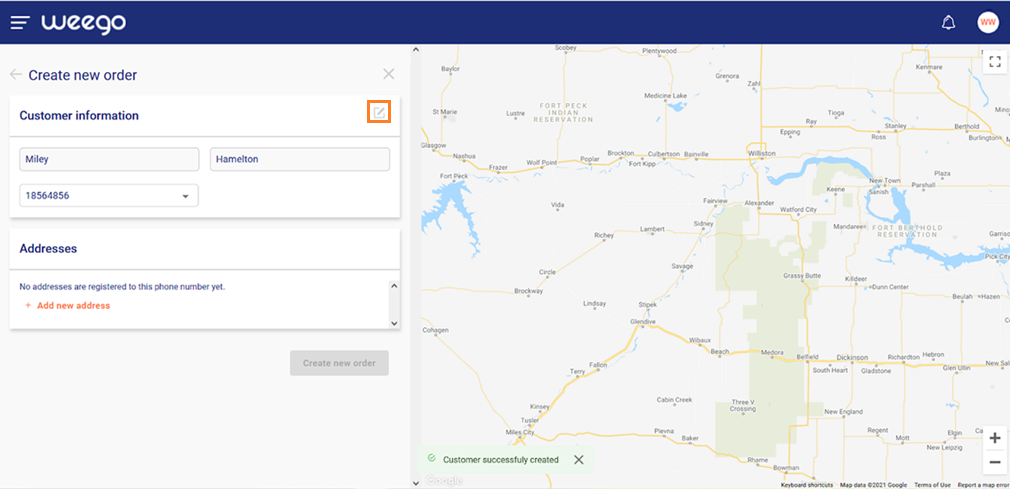To find an existing customer, type in the name or phone number of that customer in the search bar
When you input entry into the search, the system will suggest customers matching that search entry. To select a customer, simply click on their number/name in the suggestions dropdown.
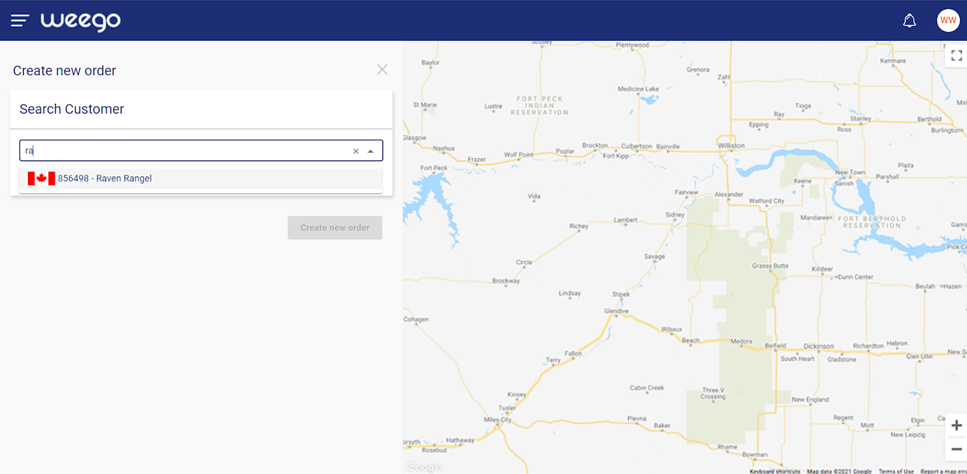
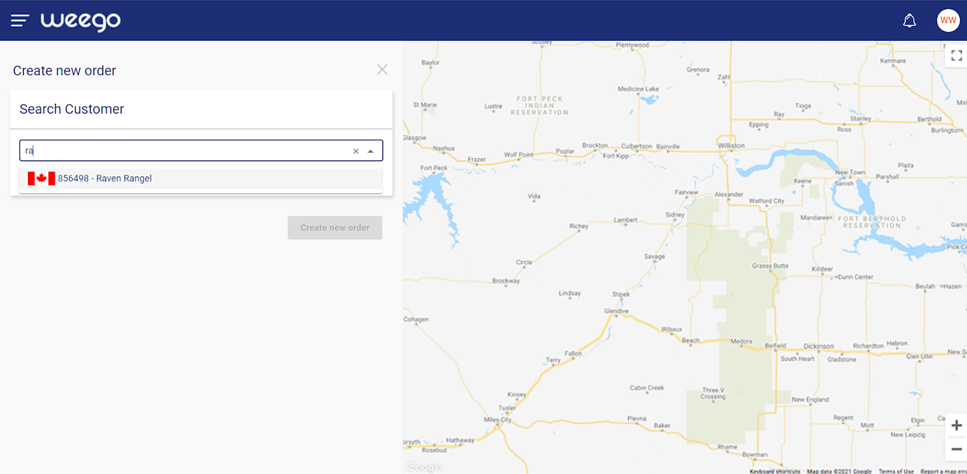
If a customer does not exist, you can add a new customer by clicking on the Add new customer button. This will take you to the next step, where you can complete the customer profile, including First name, Last name and phone number.
Once the customer profile has been filled, click save.
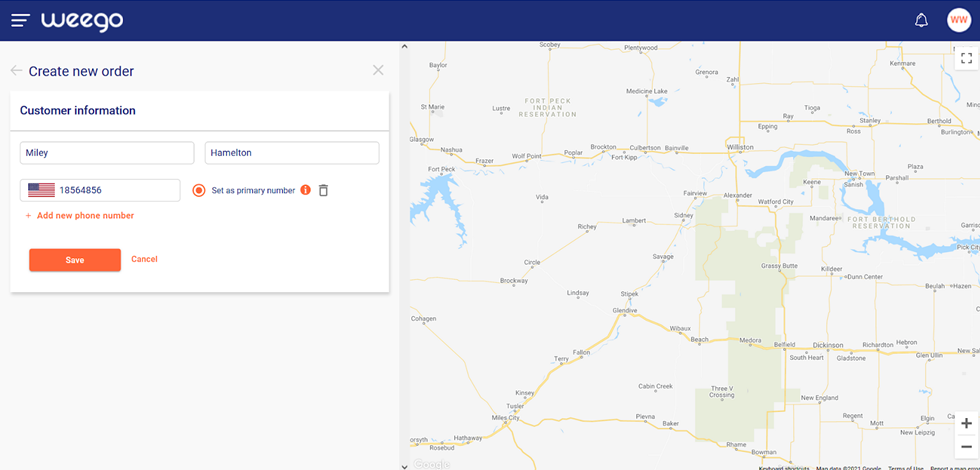
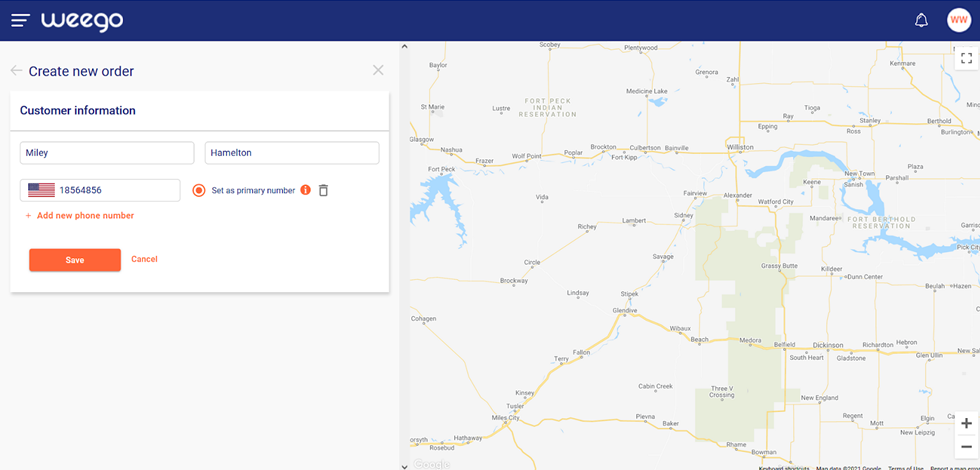
You can edit the name or phone number of a customer.
A customer profile can include multiple phone numbers, with one default number. Default numbers are used by the system to render SMS order notifications updates to customers. To change the default number of a customer, simply mark it as default from the default selection option next to each phone number.
Once complete, click save.