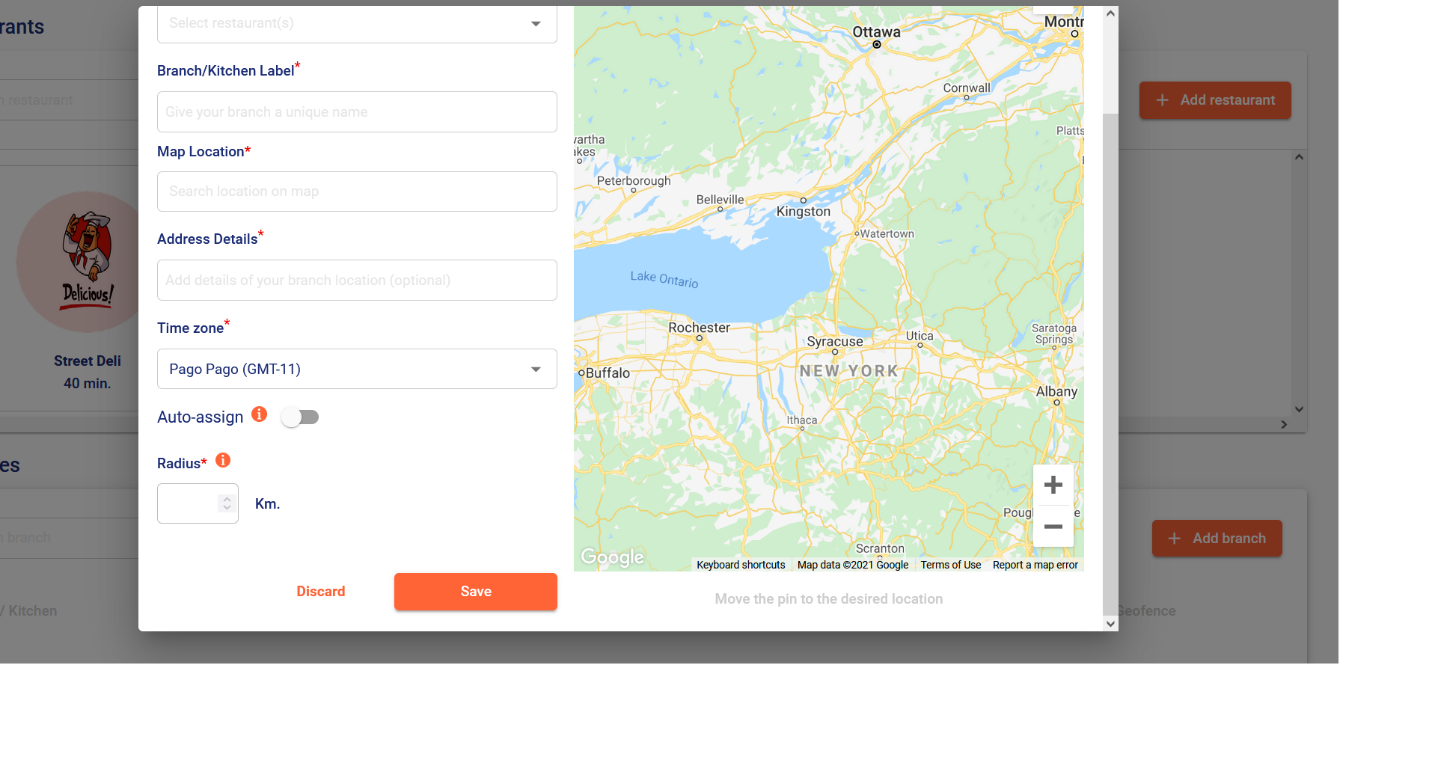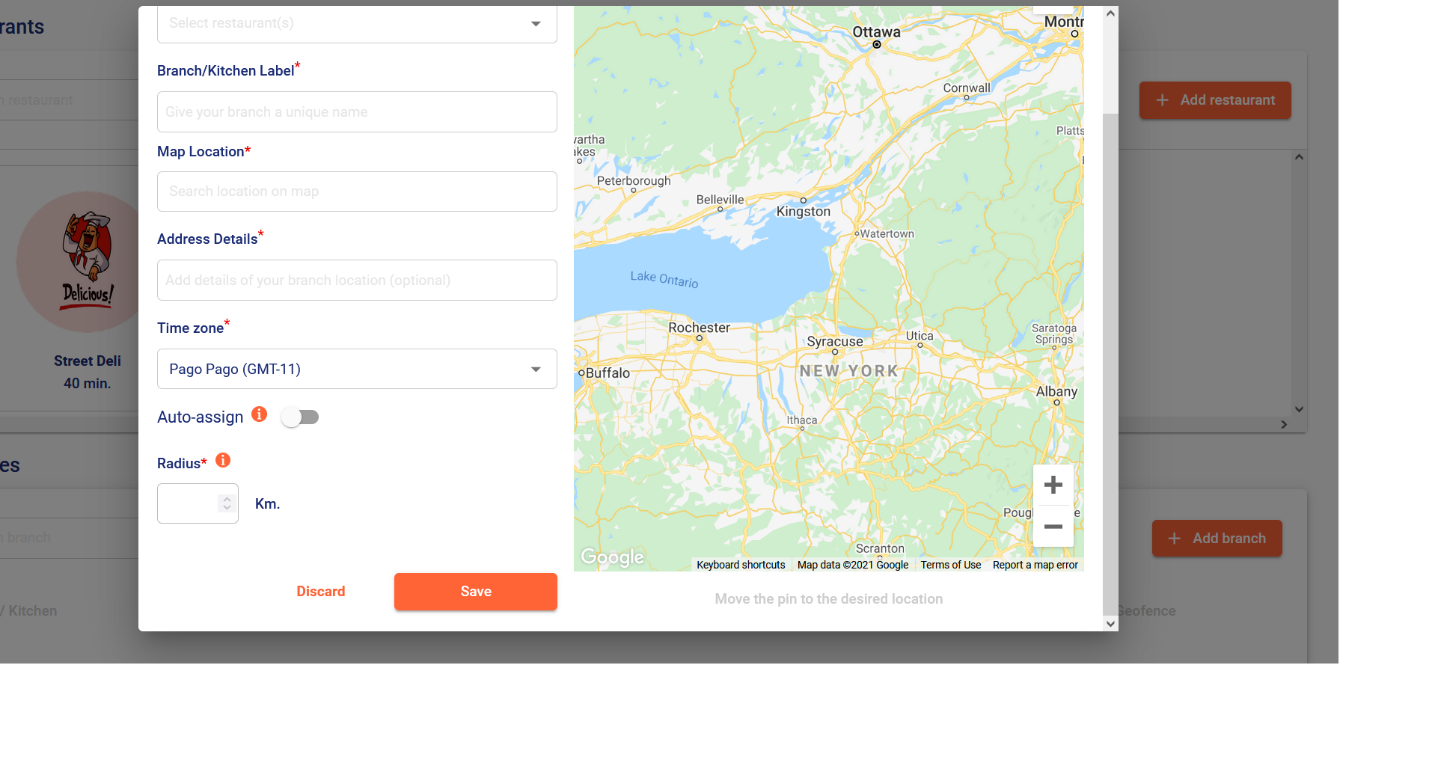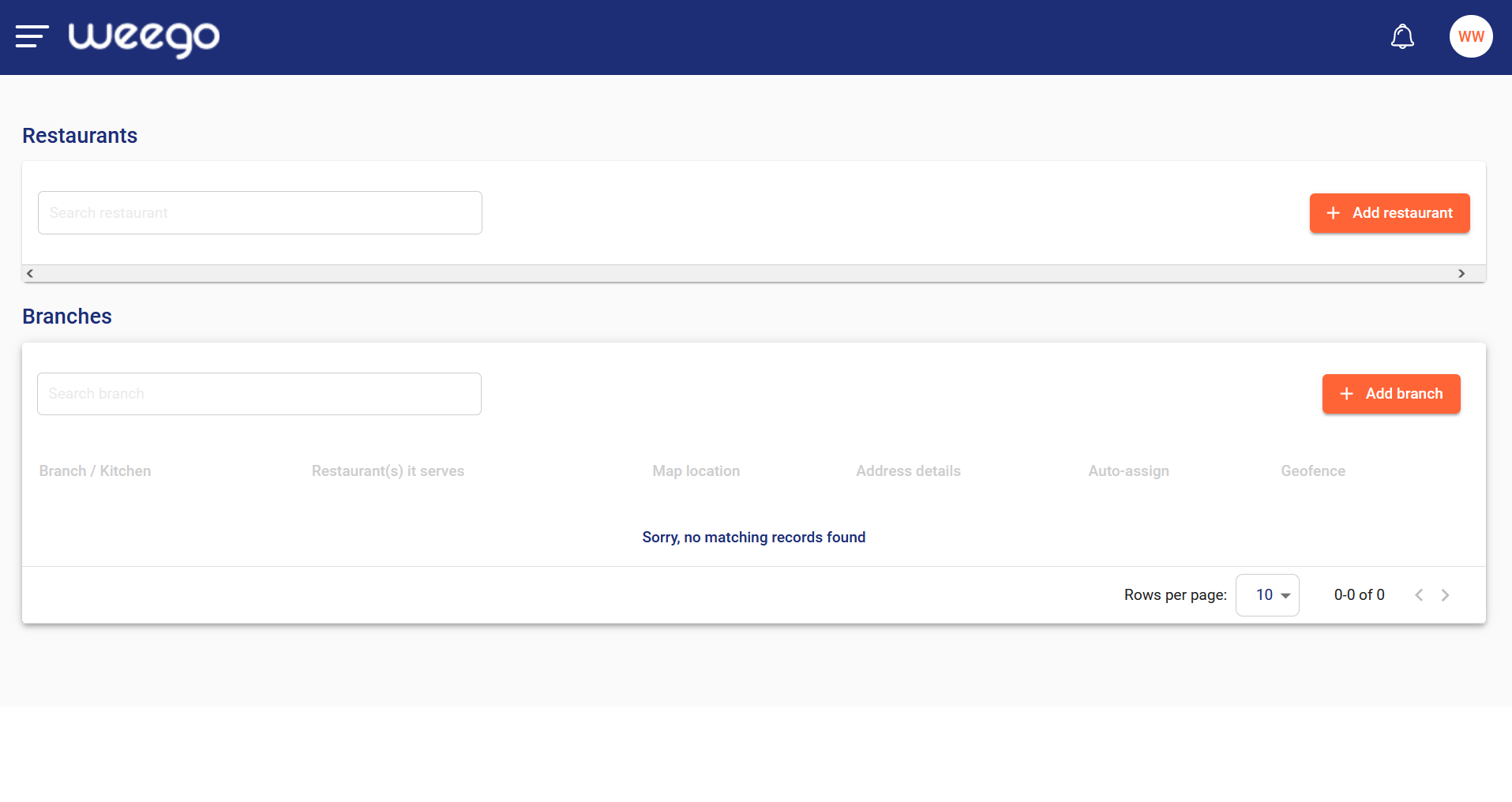
Restaurant is the brand/identity which your clients know you by. You can create any number of restaurants your organization owns/operates.
To create a restaurant, click on Add Restaurant.
Fill in the required fields and click save.
The Target Delivery Time is the duration by which orders need to be fulfilled to clients.
Note: a restaurant can be edited or deleted. To delete a restaurant, first unassign all branch/es that are assigned to it.
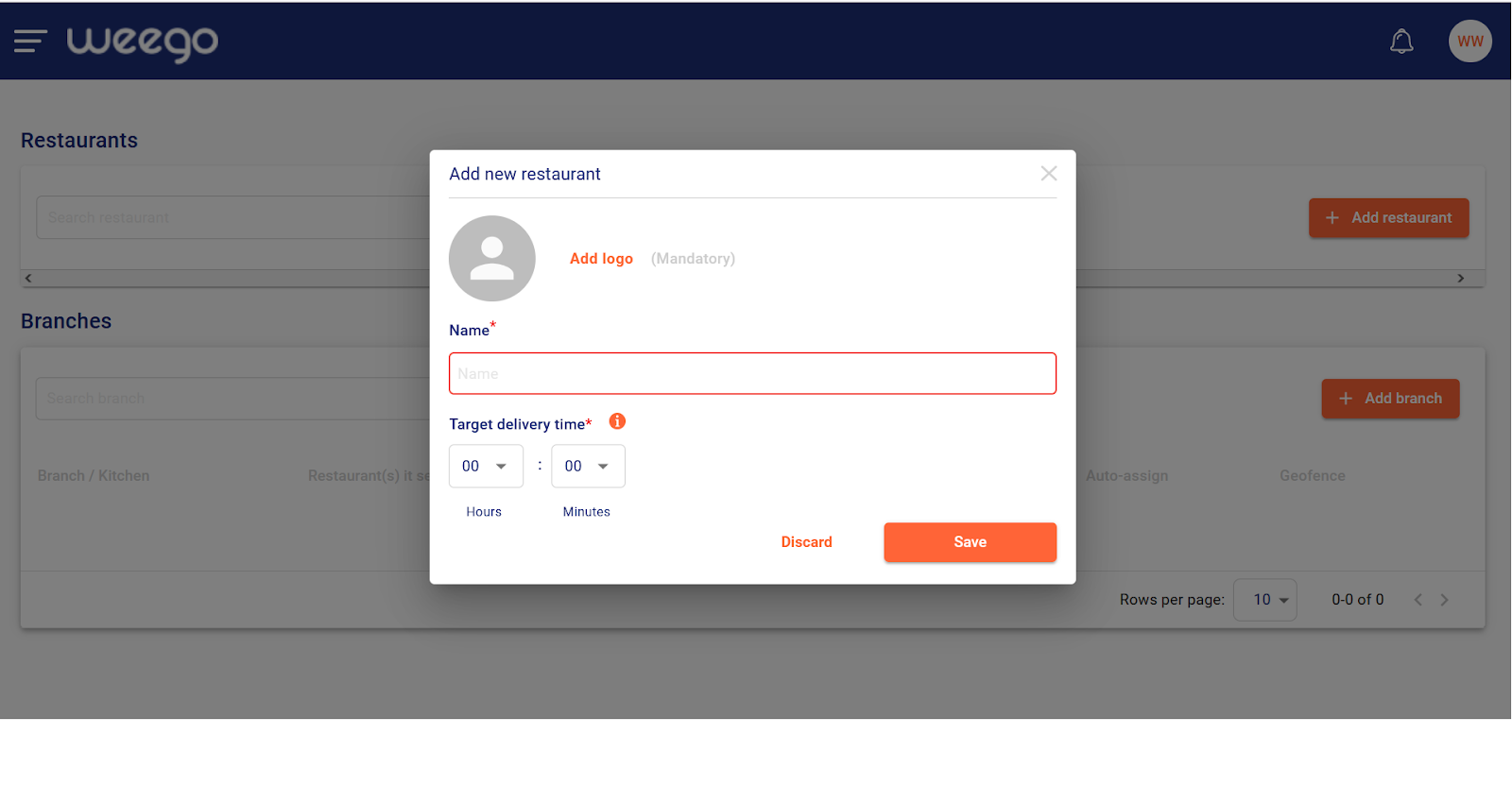
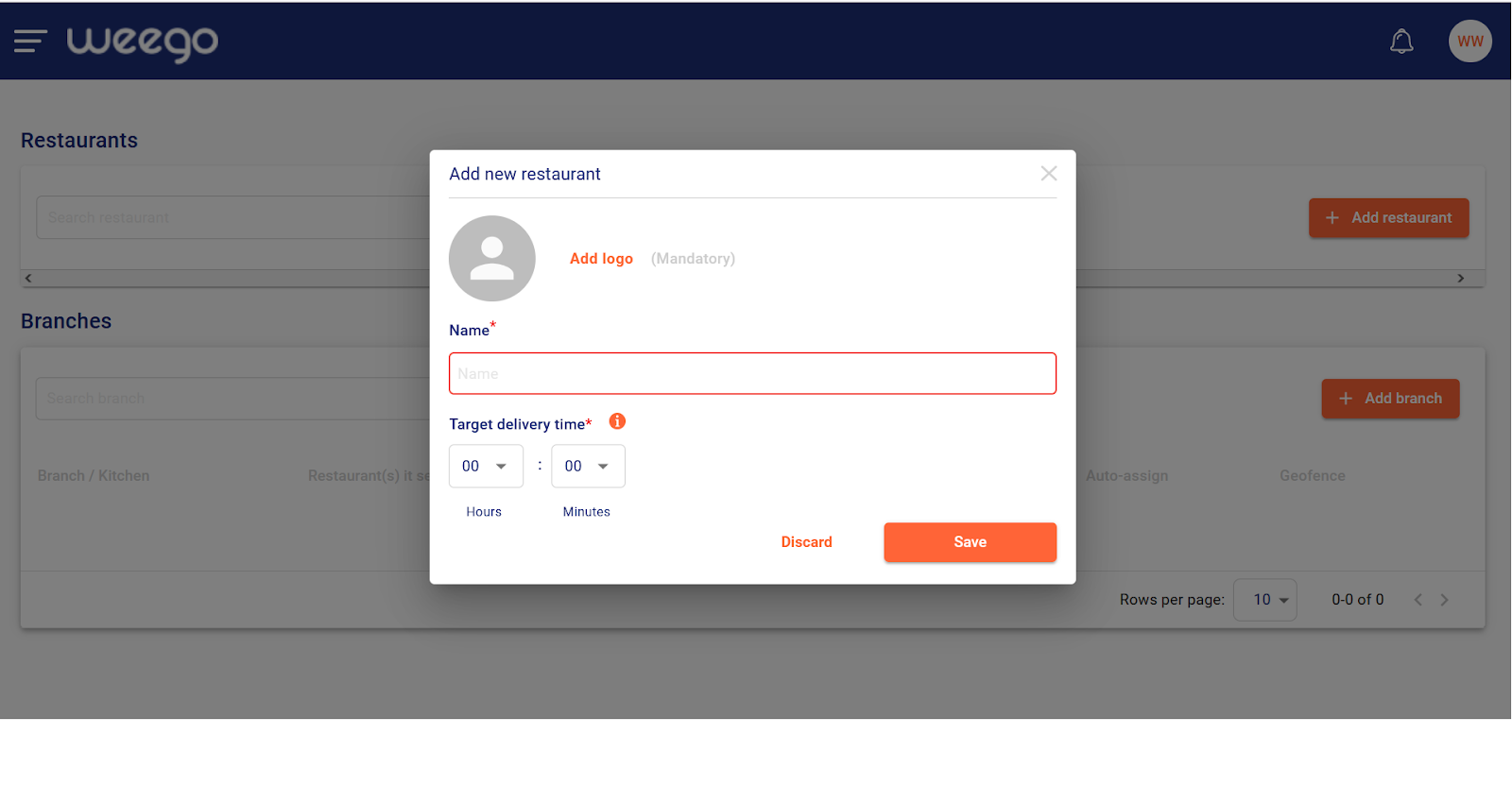
Once a restaurant has been created, you can start adding branches/kitchens to it.
A Branch/Kitchen is the physical location from which the drivers pick up their orders, start and end their delivery trips. A Branch/Kitchen can belong to one or multiple restaurants.
To create a new branch, click on Add Branch.
Fill in all the required fields and click save.
The branch/kitchen Timezone is set by default to the timezone of the organization, and is editable if needed.
The auto-assign is the function of auto-assigning orders by the system when an order is marked as ready. When the function is switched on, the default vehicle selection is the type of vehicles the system will consider when auto-assigning orders to drivers. It is recommended to set it to the vehicle/s most used by the branch when delivering. This setting can be changed on the order level during dispatching if other vehicle/s is needed.
Geofence is the area that a branch/kitchen covers in terms of radius. You can set this to mark the delivery reach of every branch. This is useful for users when creating orders.
Note: any branch/kitchen can be edited, deactivated or deleted.