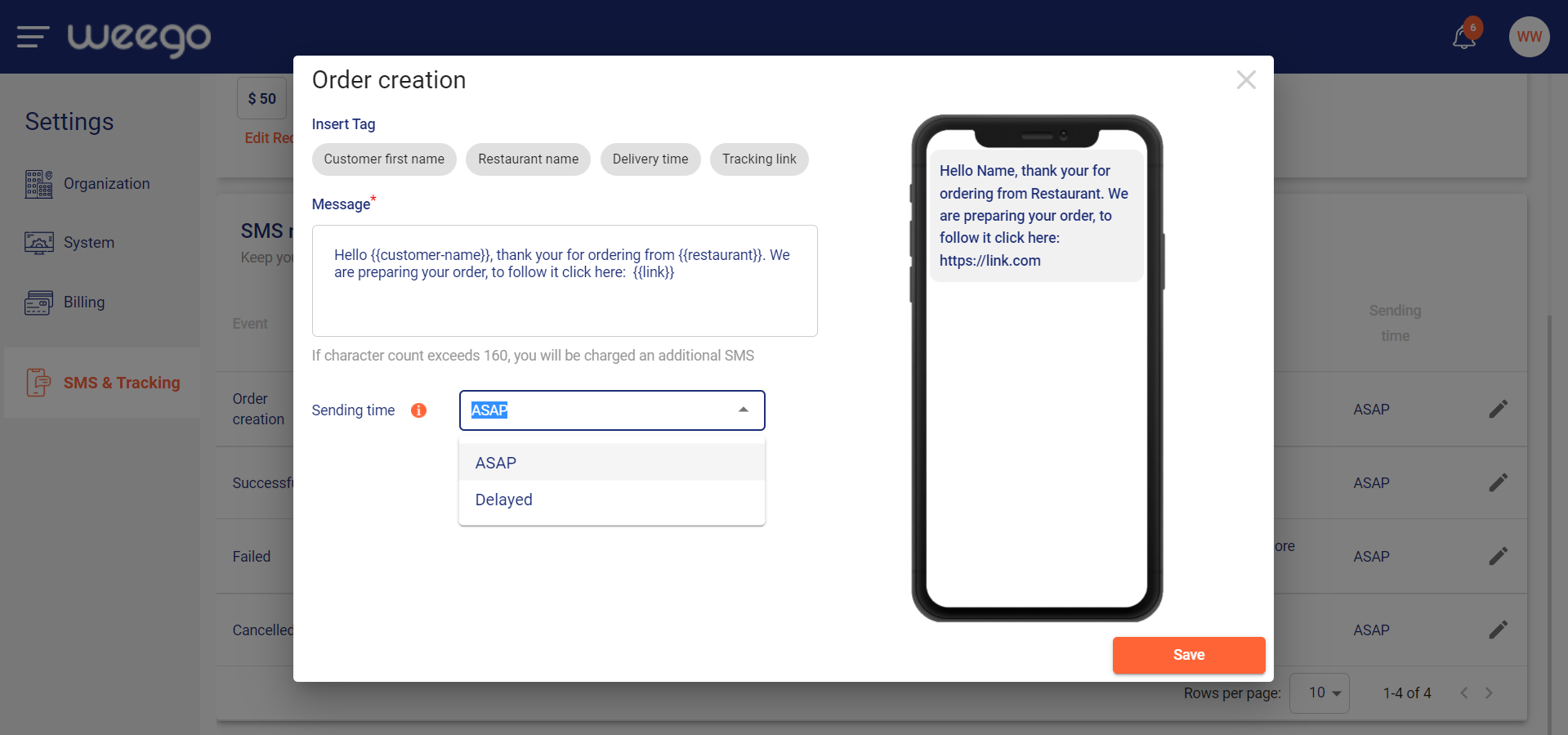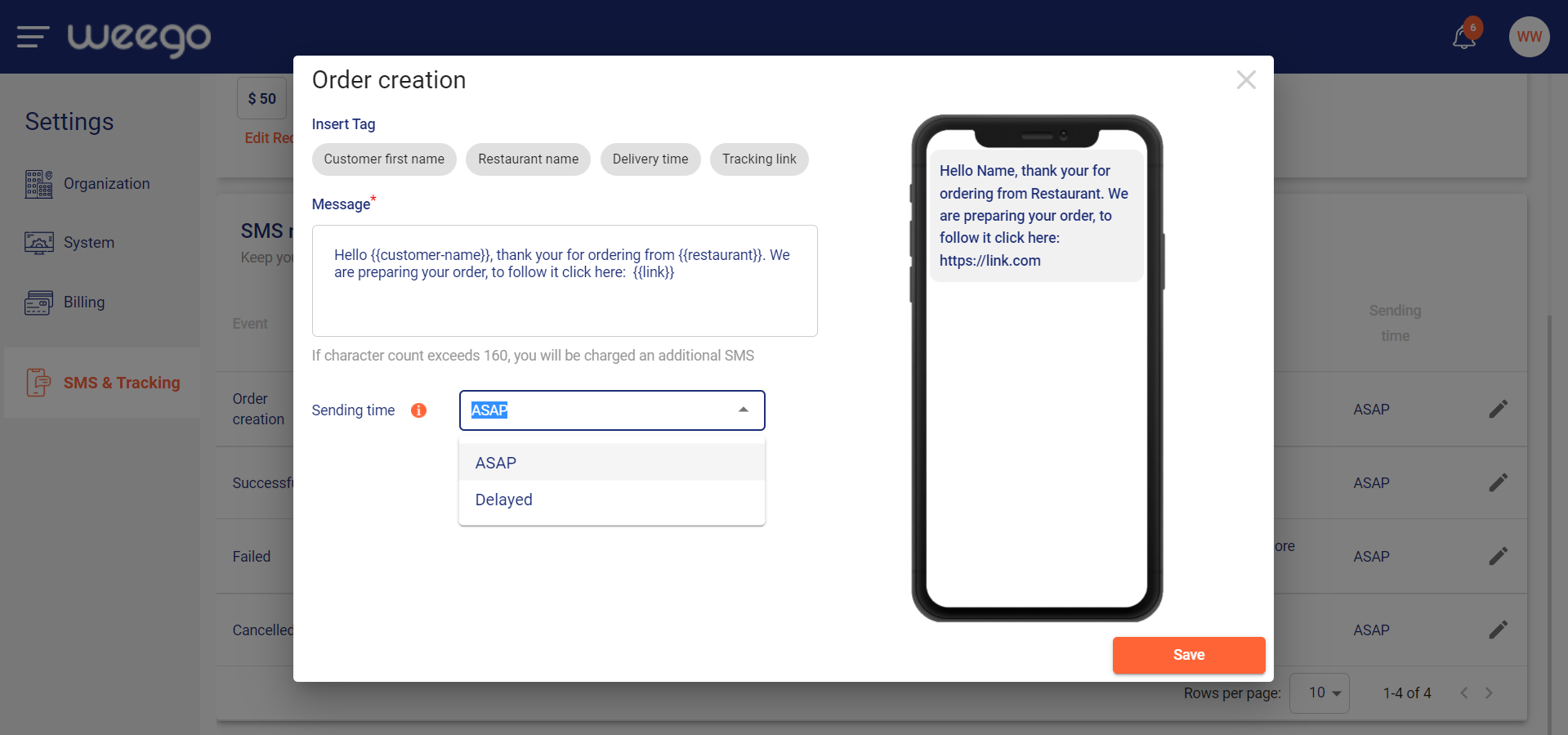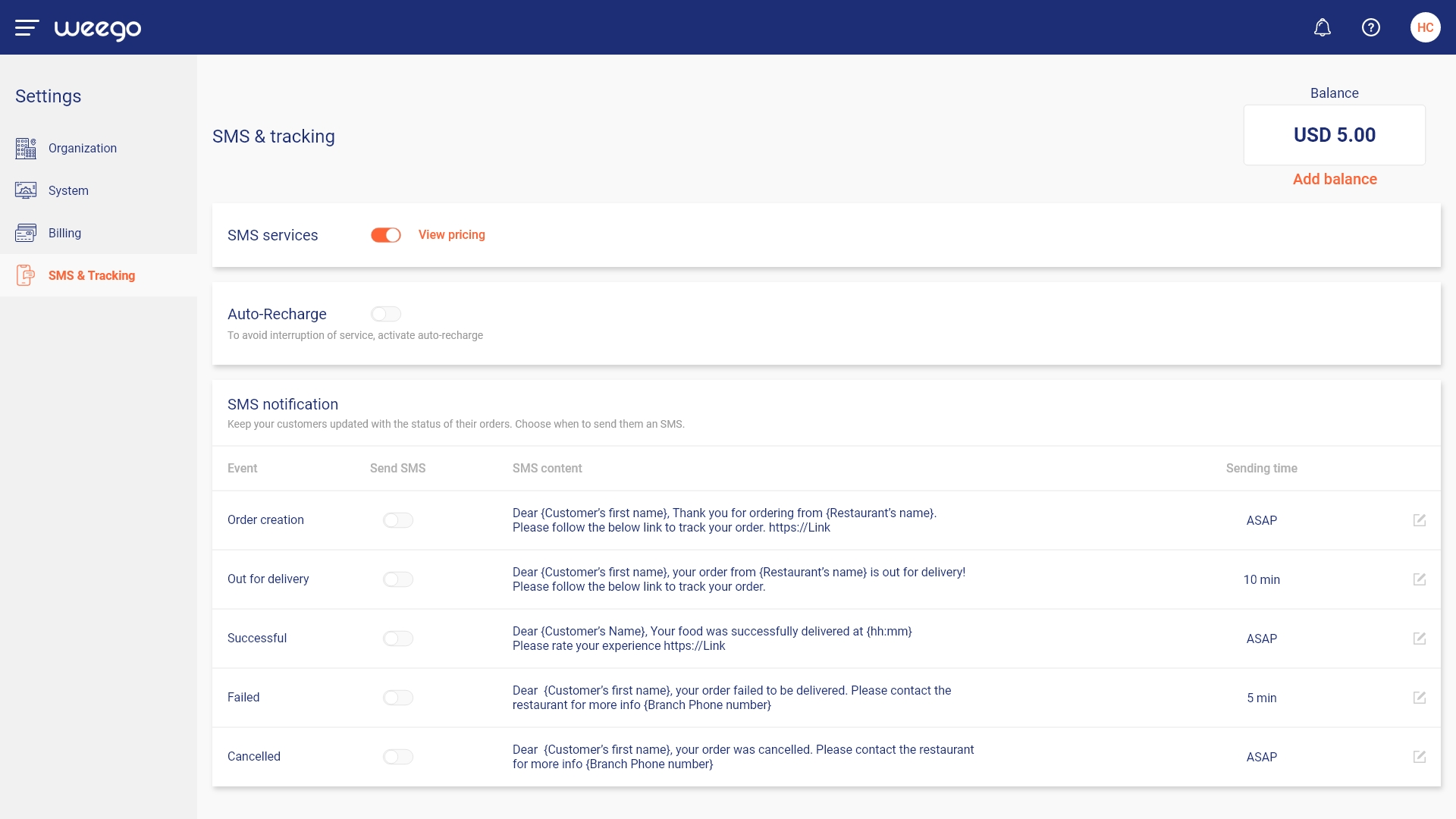
You can activate the SMS services by switching the toggle button on.
You can view the SMS pricing per country by clicking View Pricing next to it. To search the pricing of a specific destination, type the desired country of destination in the search bar
Once the SMS service is activated, a balance amount will show up on the upper right side of the page. It will show you your remaining available credits. If your balance is low or zero, start by adding balance into your account to ensure an active and uninterrupted service.
The auto-recharge feature, if activated, will ensure your account balance remains above a certain threshold so that the service remains active and uninterrupted. To activate it, switch the toggle button on. Specify the amount that will be recharged and the threshold amount.
SMS notifications are activated based on their specific events or status. Available events are:
Order Creation
Out for delivery
Successful
Failed
Cancelled
To activate an SMS for a certain event, switch the toggle button that is next to it to on. When switched on, the system will send out an SMS to the receiver default phone number once the event is triggered.
SMS content is set by the system and is editable through the edit button specific to each event. You can customize the content and the delivery time of every SMS. Delivery time can be set to ASAP, meaning as soon as the event happens, or to delayed, meaning a specific time after the event happens.