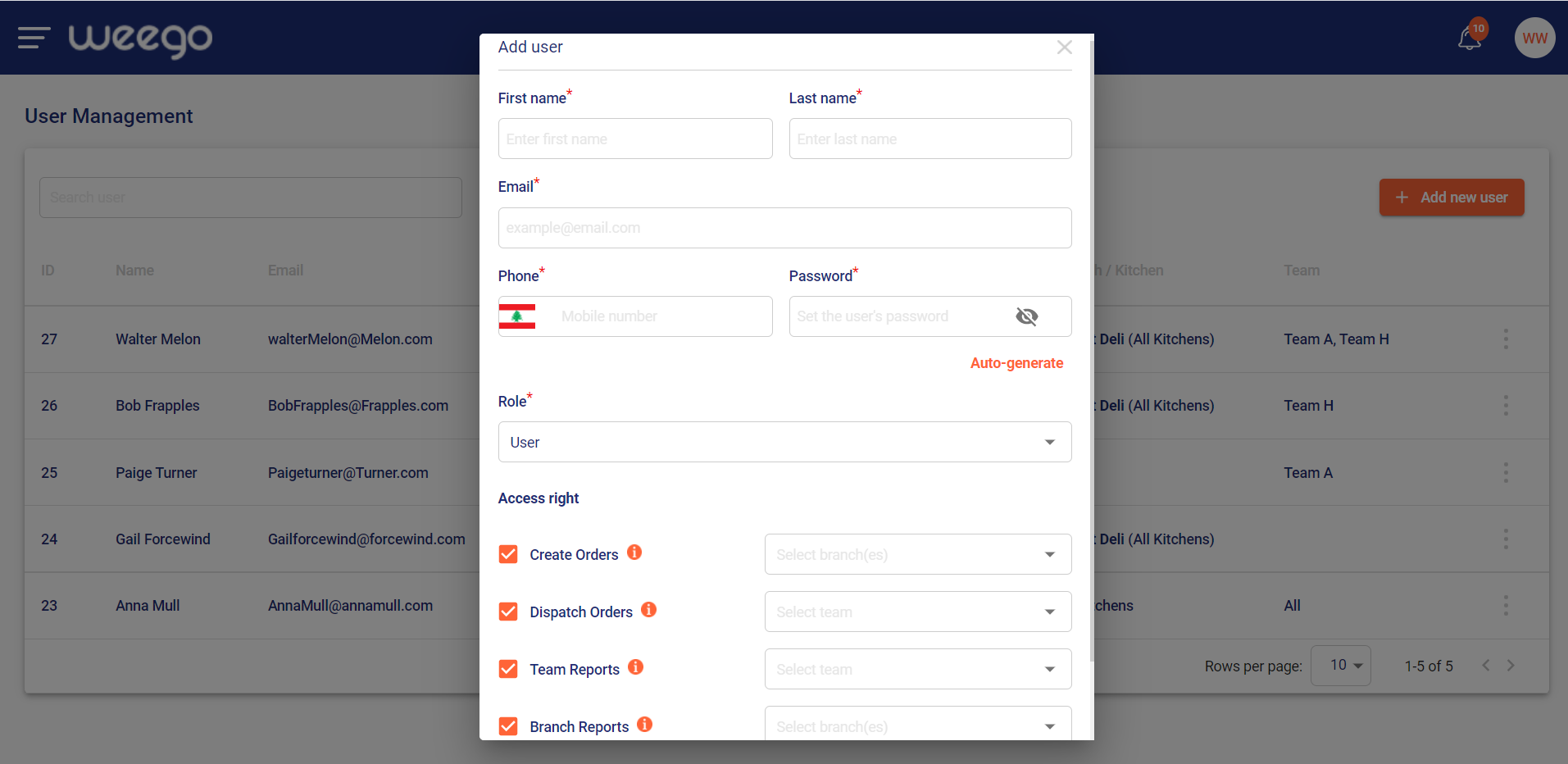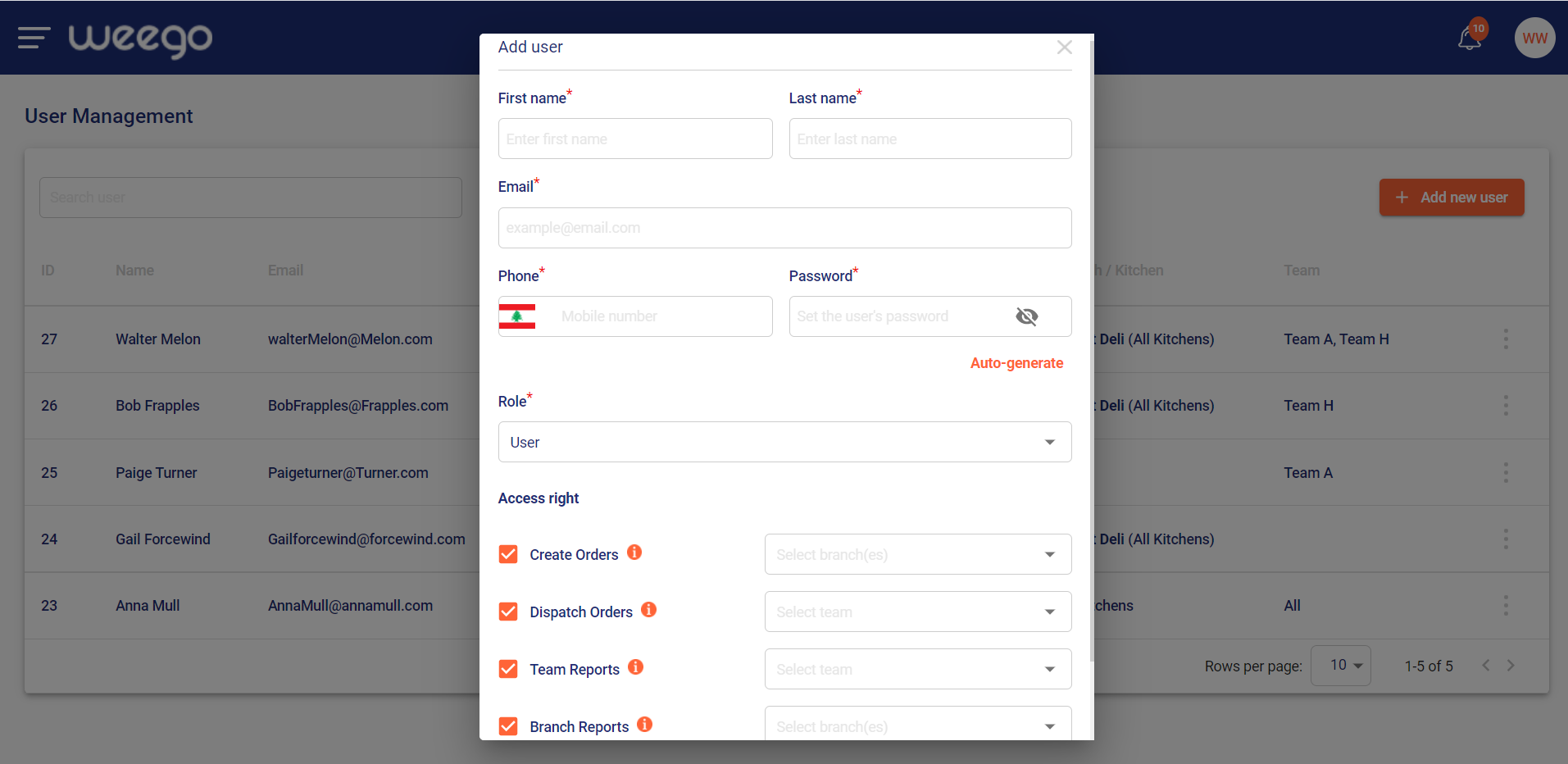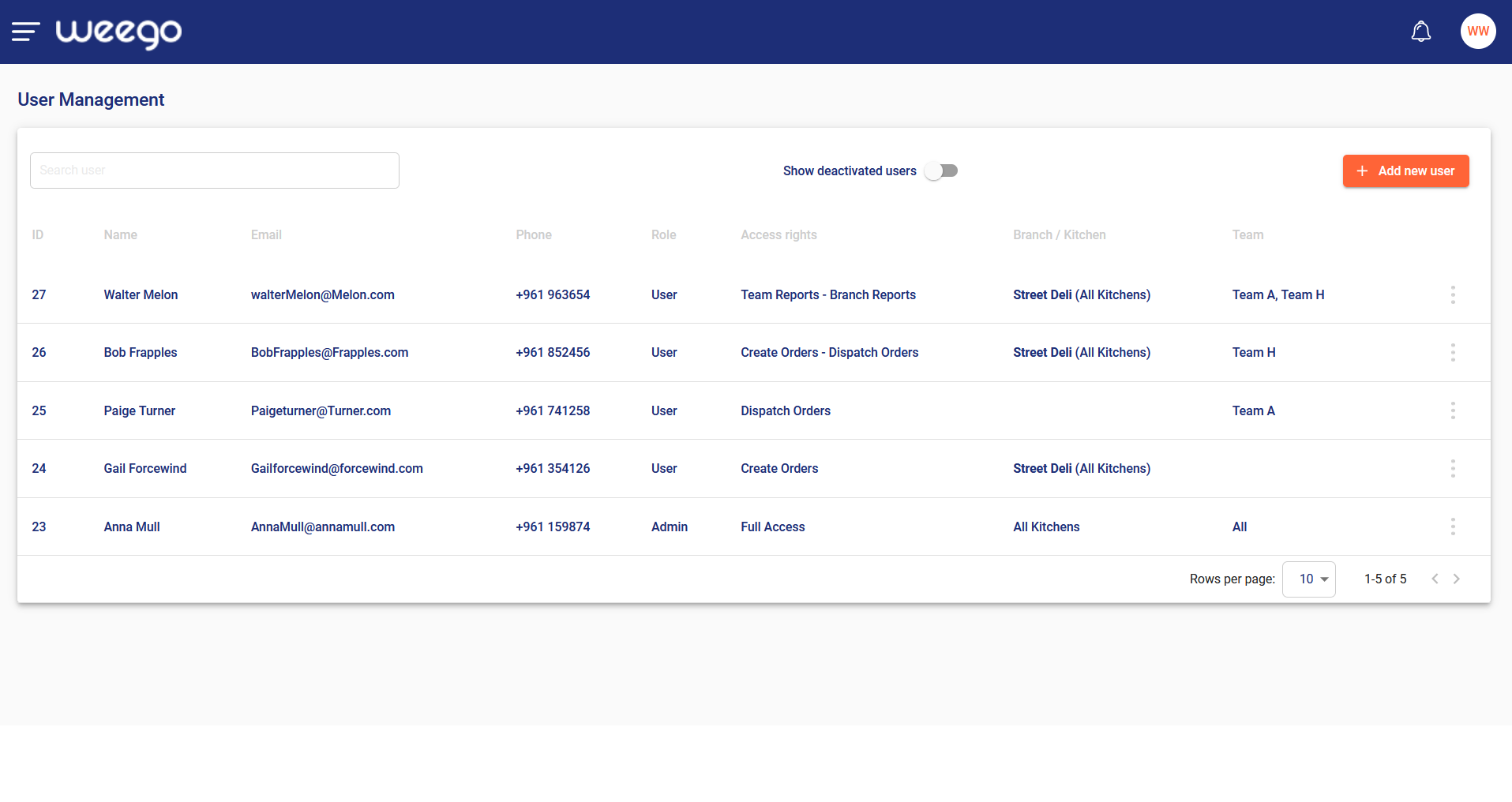
To create a new user, click on Add New User.
Fill in the required fields and click save.
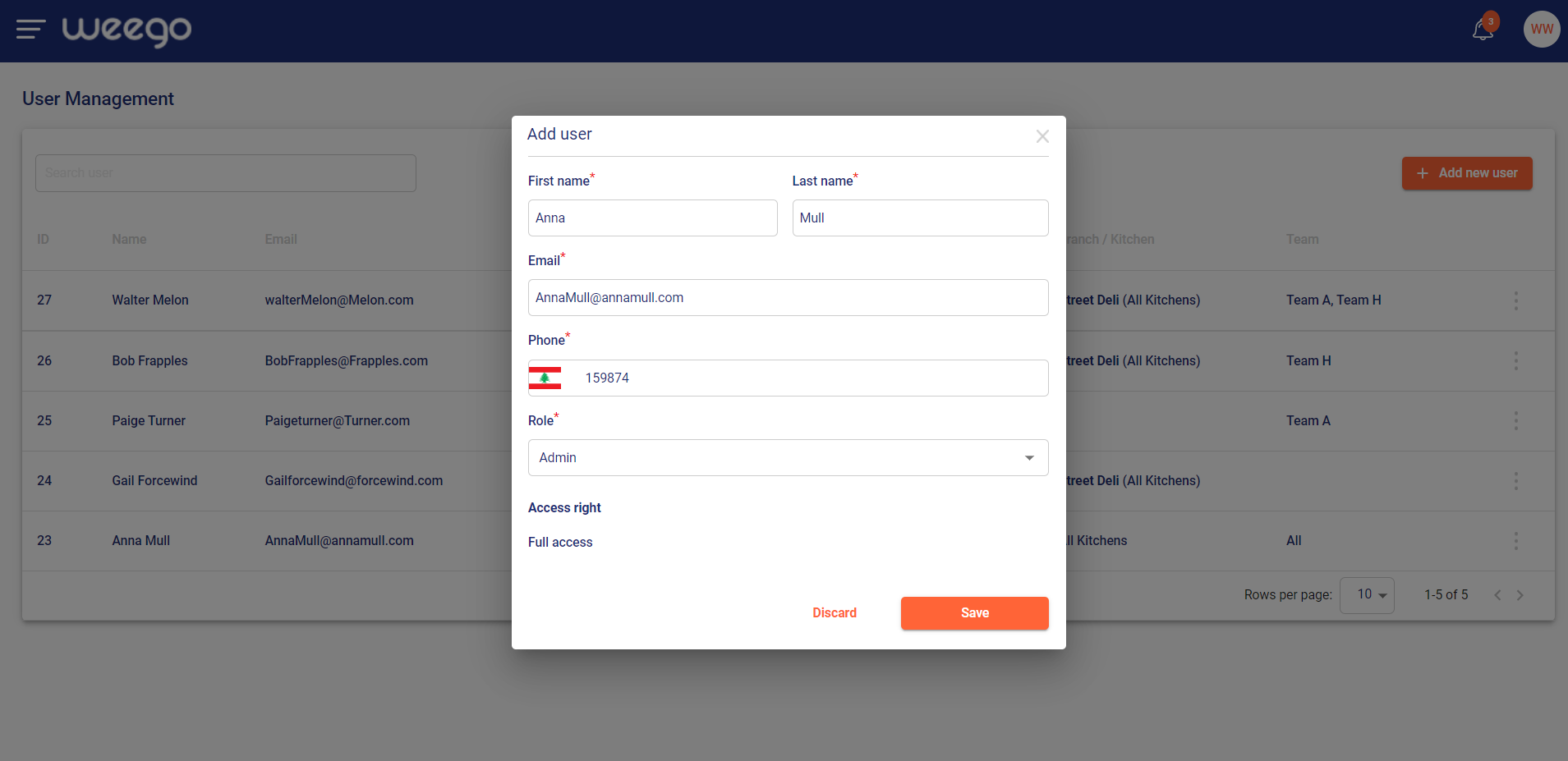
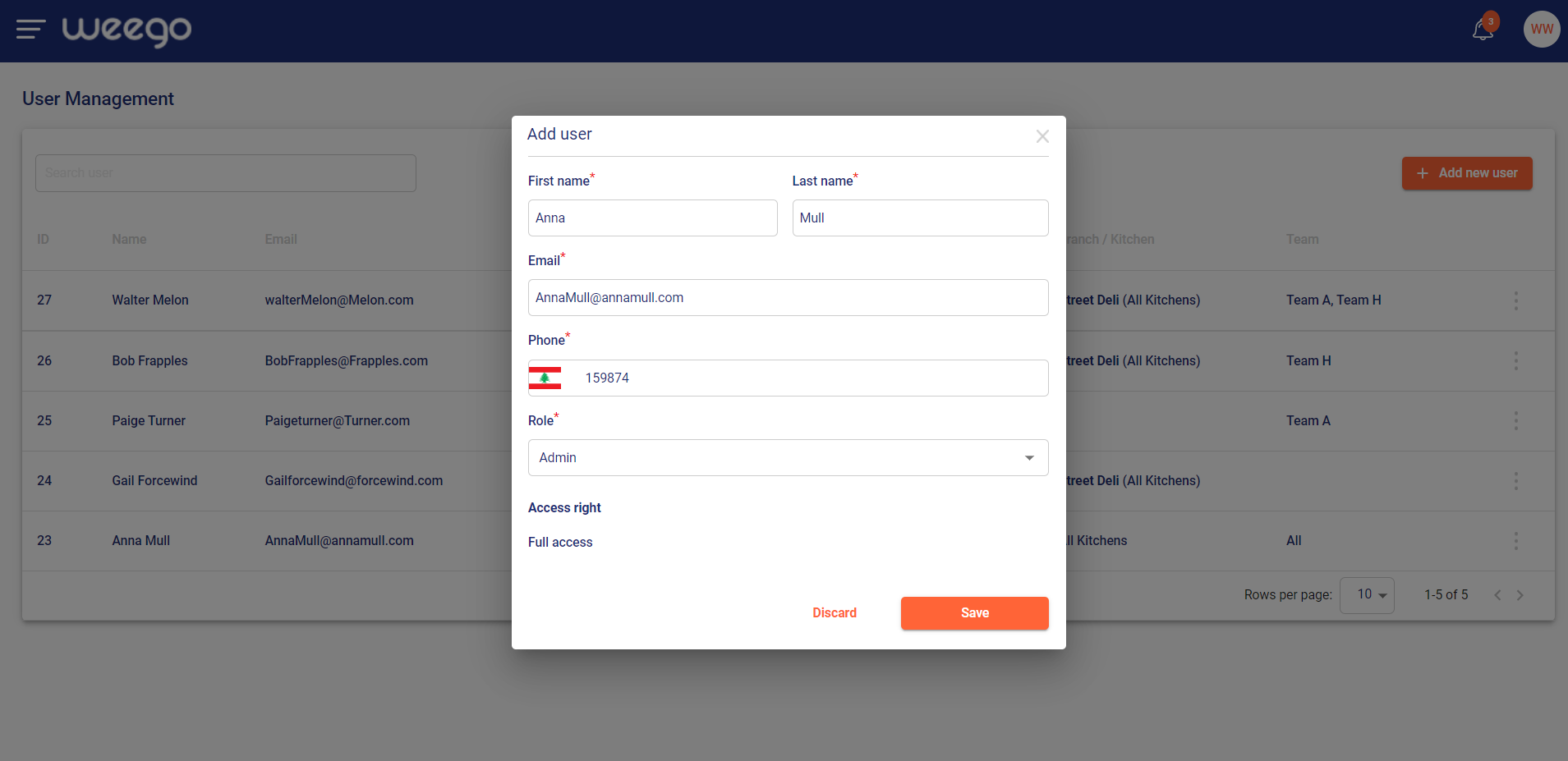
Users are two types:
Admin
Manager
An admin has full control over the system. They can also add or remove other admins.
A manager can manage branches/kitchens and/or a team of drivers. A manager has the following access level/s:
Create Orders (Operator): This function allows the user to create and customer orders for one or multiple branches.
Dispatch Orders (Dispatcher): This function allows a user to manage a team of drivers and dispatch orders to clients.
Read Branch Reports: This function allows the user to read the branch related reports.
Read Team Reports: This function allows the user to read the team related reports.
Note: a user can be edited, deleted or deactivated.